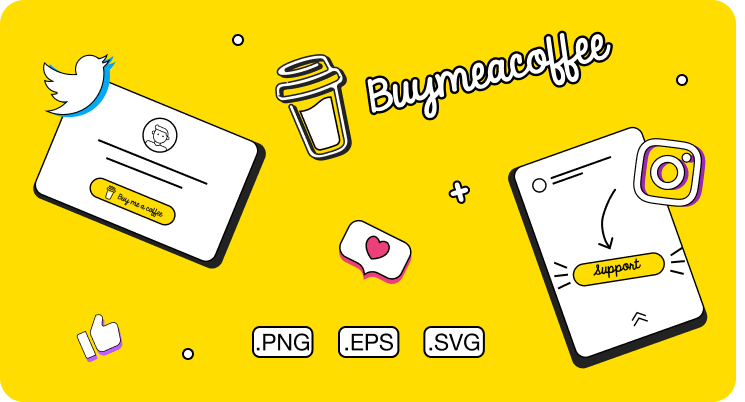Buy Me a Coffee is a platform that allows creators, such as artists, writers, podcasters, and YouTubers etc. to receive support and funding from their fans and followers. They have the right set of tools to help creators monetize their content and build a sustainable business around their creativity. Signup Here
It's free and takes only 2 minutes to create an account.
You can sign up with your Email ID and a password or with your social logins like Twitter, Google, Facebook, or Apple ID.
Setting up your page takes just two minutes. Follow these steps to create your page.
- Add a profile picture for your page.
- Fill in the details to provide all the necessary information, such as your bio and any other relevant details about yourself.
- Hit the "Continue" button.
- Then take time to thoroughly edit your page and once done, hit on the Save button.
After your page is live, don't forget to share it with your friends, to invite them to visit and support your work on Buy Me a Coffee.
Discover the Features of Buy Me a Coffee
Buy Me a Coffee offer a wide range of features designed to make it easy for your followers to support you in multiple ways. Whether you're looking to receive donations, a steady income through Memberships, fund your Wishlist, offer extras for sale, or take bookings for services, They got you covered!
- Accept Donations

Once you finish setting up your page, customize it to showcase your unique brand and content, and start sharing your Buy Me a Coffee page with your followers on all your social media channels and projects.
Let your supporter know that you're here, and give them the opportunity to support your work by buying you a coffee. Accept these donations and fuel your work to do better.
- Earn with Memberships

Buy Me a Coffee's Membership feature is for creators to earn a steady income on a regular basis. To maximise your earnings, we suggest creating customised tiers that can attract supporters who are willing to pay more for premium content and experiences.
Whether you're an artist, musician, or blogger, having multiple tiers of membership allows your supporters to choose the level of support that suits them best while unlocking exclusive content and rewards.
Memberships promise you a recurring income along with an unbreakable bond with your fans. You can create as many membership levels as you’d prefer and offer multiple rewards at each level.
In this article, we are diving deeper into how to get started with membership levels. Finally, you will end up owning a creator page that works best for every one of your fans.
- Sell with Shop

If you have got something to sell, it can be anything, then Extras(Shop) is your stop. Start making real money by selling them.
Extras are a great way to offer something in return for all the support you receive. It's also a great way to sell something, anything. There are no limits to what you can sell or share using extras.
If you have anything that you think would come in handy for another person, turn it into an Extra! Here are a few examples of Extras that you can offer:
- One-on-one consultations/meetings
- Art Commissions
- Ebooks
- Exclusive videos
- Zoom backgrounds
- Maybe even Zoom cameos?
- Invites to Whatsapp, Telegram, Viber or Discord groups
- Social media mentions
- Newsletter shout outs
- Dedicated blog posts or sponsored content
- Literally, anything you can think of
Before we dive into the steps of setting up your first extra, make sure you check out their extras use-cases for more ideas and inspirations. ✨
- Deliver Commissions

Make your supporters happy by delivering them something unique and custom and in turn earn for your work. For instance, it could be an hour Zoom meeting, a custom piece of art, or anything that you find is valuable and different.
Commissions are personalized services you can offer to your followers or members. With Buy Me a Coffee Commissions, you can sell a wide range of services, from personalized essays to engaging 1-on-1 video calls. It's the perfect feature to connect with your audience and provide unique experiences tailored to their needs. Let's learn more about this process.
How to add your listings?
To create a Commission first you should add your listing. Here is how you can do that.
-
Click on the "Commissions" tab.
-
Select "Add Listing" from the options.
-
You can provide the necessary information on the form that appears:
a. Name: Give your listing a name that describes the service you're offering.
b. Description: Write a clear and informative description of what the commission entails.
c. Information from the buyer: Specify any extra information or requirements you need from your followers who may be interested in this commission.
-
Add a Preview Image: Choose an image that represents your commission well and helps attract attention.
-
Set the Price: Decide on a fixed price for your commission.
-
Add-ons: If you offer any additional options, then specify them here.
-
Additional Options: You can choose to include additional options like shipping (if applicable), a thank you message, set a limit on the number of slots available, and specify the delivery time.
-
Fill in all the necessary details and options. Then review your listing to ensure all information is accurate and complete and now click on the Publish button. You have created your first Commission.
What additional features does Buy Me a Coffee offer on Commissions?
Rename Commissions: In the settings section under commissions on your dashboard, you can change the title of the tab that appears on your page. This allows you to choose a name that best describes what you're offering, such as requests, services, bookings, or readings.
Enable Slot Limits: If you want to limit the number of commissions you can take on, you have the option to enable "Limit slots across all listings." When this feature is activated, all your upcoming commissions will be closed once the overall number of slots is reached.
Add Your Terms: Under this section, you can provide specific details about your delivery options, what you will deliver, return policies and other relevant information. These terms apply to all of your commission listings.
Special Discount for Members: By enabling this feature, you can set a percentage discount that will be applicable to all tiers of membership. This discount will be visible on your page and can be a great way to provide special benefits to your loyal members.
Do you still want some inspiration?
Here are some examples from fellow creators.
- Wishes Granted

The Wishlist is a great way for creators to crowdfund the Tools and Equipment that can help them with their creative work. Create a Wishlist and share the news with your supporters, and eventually get it granted.
Your wishlist can be anything you'd like to buy or goals that require funding. Setting up your wishlist only takes a few minutes. Here's how -
Step - 1
From your account dashboard, click on the Wishlist tab.
Step - 2
Tap on "Add a wishlist item," and a form will pop up.

Step - 3
Fill in the required details, such as the item's name, price, and image.
You'll also find a few more options to customize your wishlist; we have explained them below.
Add a note - Tell people why you need this product and what you intend to use it for. The more details, the better. It all helps supporters get as excited as you are.
Confirmation message - ADD a thank you message to be displayed when someone funds your wishlist.
Notify followers - Use this option to announce your wishlist to followers. We will send them an email with the details of your wishlist.
Step - 4
Hit publish when you're done. Your item will be added to the wishlist tab on your page. Enjoy your gift! 🎁

- How can I promote my wishlist?
Copy your item link to your social bios (Instagram, Twitter, Twitch, etc.). You can also directly promote it to your Facebook and Twitter pages.
- Can I enlist an item without an image?
Yes, but showing people what they'll be helping you buy is inspiring and motivating! Your product image is what others will see when your wishlist is shared and will help make an excellent first impression.
- What can I add to my wishlist?
Your wishlist can be anything that helps your creative journey. It could be a book, hardware, or a piece of equipment... pretty much anything you dream up can find a place on your wishlist.
- How to edit/remove a wishlist item?
Head over to the wishlist tab in your account dashboard. Find the wishlist item, and click on the hamburger menu on the right to find the edit/deactivate options. Deactivated items will no longer be displayed to your page visitors. However, if you wish to bring them back, you can use the reactivate option (Click on the hamburger menu next to the deactivated item).
- Share Your Page Everywhere

Your work doesn’t end with creating your page and adding your content. The actual work begins when you start to share your page. Only when you share it, your followers will know where to find your page and eventually support you. Here are some tips to help you get started:
- Add your page link to all your social bios
- Download and add your QR code as a post and pin it.
- Make a video on YouTube regarding your Buy Me a Coffee page and your content.
- Make a tweet on Twitter /Koo or Instagram post on all your major content.
It's important to ensure that your page reaches as many potential supporters as possible. Sharing your page effectively is crucial to achieving this goal. In this article, we will discuss some best practices for sharing your Buy Me a Coffee page and increasing its visibility. By following these tips, you'll be well on your way to growing your audience and generating support for your creative endeavours.
- Add your page URL to the bio link.
- Download the Buy Me a Coffee QR code and add it as a post with a clear description explaining the purpose of that QR code, pin it, so that every time somebody visits your profile, they get to see the QR code and may have the intention to scan it.
- Regularly update your Buy Me a Coffee post, Extras, Commissions, and even Wishlist as Instagram feeds which in turn increases the visibility of all your activities on the page.
- Speak about your Buy Me a Coffee page on Instagram Live.
- Similar to Instagram, you can add the page URL to your Twitter bio.
- Making a tweet on every update you make on Buy Me a Coffee as an Extra, Commission, Wishlist, or even a post will let your Twitter followers stay up to date with your activities on the page.
- Similarly, tweeting about an Extra sale, a booking received on your commissions, a Wishlist funded, or even support you received is great, because such tweets increase your transparency with the followers and steadily get you more like an established creator.
YouTube
- Create a video explaining what Buy Me a Coffee is and how your supporters can use the platform to support you. Make sure the video covers every major feature of Buy Me a Coffee that a supporter must know.
- Make use of the video description box to add your page URL or any other relevant URL. It would be more noticeable if you speak about Buy Me a Coffee at the end of your video and mention that you have added the URL in the description box.
- Add the page URL to your channel’s About section and on the banner.
WordPress
Install the official Buy Me a Coffee WordPress plugin by searching for "Buy Me a Coffee" from your WordPress dashboard or by visiting this link.
Medium
Use Medium to write an article about Buy Me a Coffee and how your Buy Me a Coffee account can be useful to your supporters. Here is how you can add the Buy Me a Coffee button to your medium account, which makes it easy for your followers to reach the platform and get you some coffee.
- Post and Galleries to add more content

You can keep the buzz going on by adding content with Post and Gallery. Choose between text, image, and audio to share your thoughts and keep your followers and supporters engaged and entertained. Likewise, keep adding some posts exclusively for supporters and followers to make them feel like VIPs.
More things to look into
- We strongly recommend you enable Twitter shout-outs to automatically tweet when you get a coffee with a message.
- Similarly, connect Discord to give Discord roles as a reward for your members, and in turn, build your community.
- Create and add customisable Buttons on your website that will take your audience to the Buy Me a Coffee page.
- Add customisable widgets to your websites to make it easy for your followers to buy a coffee for you.
Try Buy Me a Coffee Today
Whether you're an artist, writer, musician, or any kind of creator, Buy Me a Coffee offers a wealth of tools and resources to help you succeed. Join vibrant community today for free and make use of everything we deliver and start building a loyal following and monetizing your passion.
Sources: Anaswara Swathi from Knowledge Base of Buy Me a Coffee
Buy Me a Coffee - Banner: Compressed Imgur